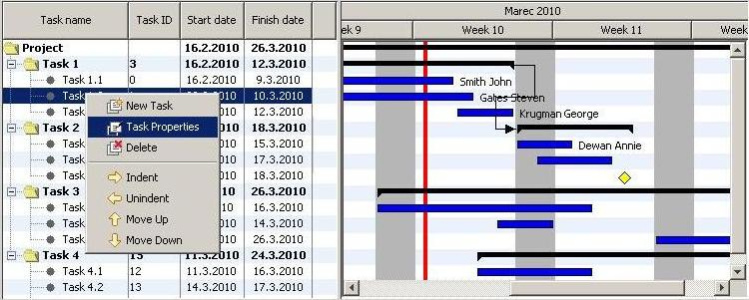JavaGantt 2011.1
Free Trial Version
Publisher Description
JavaGantt is powerful gantt chart component for the Java Swing UI. It is focused on easy-to-use programming, despite its complexity.
The component consists of advanced treetable, chart header and chart component. Each of these subcomponents is customizable, so your gantt chart can look quite differently.
Model for component is as simple as possible, you need to implement 3 methods, and your domain objects need to implement interface with methods for get / set date parameters. Model supports data lazy loading. Internationalization requires just to write another resource bundle.
The treetable supports in-place editing, data binding, and user can show / hide columns.
Chart header displays 2 rows of date/time column header from minutes to years, controlled by the zoom policy.
Chart component is painted in layers. Each layer paints only things it is programmed for. You can configure layers and also write your own layers to meet your needs. Layers use JGantt component model, so there is no data synchronization required. In layers is built-in mouse support.
Documentation (manual and javadoc) and simple demo application (examples) are included. Try it free.
If you are looking for the professional gantt chart solution for your application development, JGantt is the right choice.
About JavaGantt
JavaGantt is a free trial software published in the Components & Libraries list of programs, part of Development.
This Components & Libraries program is available in English. It was last updated on 27 March, 2024. JavaGantt is compatible with the following operating systems: Linux, Mac, Other, Unix, Windows.
The company that develops JavaGantt is BeeSoft. The latest version released by its developer is 2011.1. This version was rated by 1 users of our site and has an average rating of 3.0.
The download we have available for JavaGantt has a file size of 1.05 MB. Just click the green Download button above to start the downloading process. The program is listed on our website since 2011-05-04 and was downloaded 141 times. We have already checked if the download link is safe, however for your own protection we recommend that you scan the downloaded software with your antivirus. Your antivirus may detect the JavaGantt as malware if the download link is broken.
How to install JavaGantt on your Windows device:
- Click on the Download button on our website. This will start the download from the website of the developer.
- Once the JavaGantt is downloaded click on it to start the setup process (assuming you are on a desktop computer).
- When the installation is finished you should be able to see and run the program.